Introduction #
Chaos Created produces special Live Panel Webinars for the Bristol & Beyond Stronger Practice Hub.
These events are designed to be highly interactive and are led by the questions and conversations from our live chat, powered by the YouTube Live platform. You can ask questions, share insights, and connect with other attendees in real time.
To participate in the live chat, you need to be logged into a YouTube account. You can sign in to YouTube using any Google account, such as a Google Workspace, Google Classroom, Gmail account, or personal Google account.
If you do not already have a Google account, creating one is simple and free. You can do this from the YouTube website (click on the ‘Sign In’ button and follow the prompts to set up your account). You can create a Google account using any personal email address (including Hotmail, Outlook and Yahoo) or create a Gmail account during sign-up.
Troubleshooting #
Some attendees may encounter restrictions due to organisational policies that limit access to YouTube’s interactive features when using a Google Workspace or Google Classroom account.
If you find that you are unable to use the live chat, there are a few potential workarounds:
- Using a personal device or personal Gmail account: You could try joining the webinar from a personal device and/or account that is not subject to the same restrictions as your corporate account. This could be a PC, Mac, smartphone, tablet, or via a Smart TV.
- Accessing from a different network: Sometimes, network restrictions may be the cause of the issue. If possible, try connecting to a different network, such as a home Wi-Fi connection, to see if this resolves the problem.
- Disable your VPN: Your work device may be connected to a Virtual Private Network (VPN) that has restrictions. If your company’s policies allow it, you might try disabling your VPN to connect to YouTube Live.
- Submitting questions by email: If you are still unable to access the chat features during the live session, you can submit your questions or comments by emailing livechat@chaoscreated.live instead. Your questions will then be passed on to the host. You can also submit questions, in advance, using this email address.
We hope these suggestions help you navigate any restrictions and fully participate in our webinars. Your engagement is important to us, and we are here to assist you with any issues you may encounter. Please do not hesitate to reach out to our support team for further assistance.