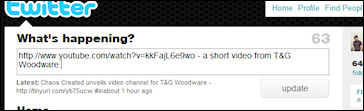Adding videos to your blog
Adding videos to your blog
So, you have a blog and you want to add a video to it.
Firstly, you'll want to grab the embed code.
Go to YouTube, or any other video sharing site and go to the video in question.
Note: If you are on a channel page, click on the title of the video you wish to embed to go directly to the video page for that particular video.

Next, copy the embed code from the right hand side of the video (as shown below).
Now, go to your blog builder (eg. Blogger, Wordpress, etc) and log-in.
Create a new post.
Give your post a relevent title (eg. Cork Demonstration Video).
Write a paragraph that describes the content of the video - use keywords that users might search for in a search engine.
Once you have written your blog post, change your view to html.
Paste in the embed code you copied earlier.
Now, you can preview your entry and then publish it.
If you blogging software allows it, be sure to add a category to your blog, and some relevent tags.
Promoting your video on Facebook
You can add your video to Facebook by grabbing the link (not the embed code) from the YouTube video page.
Copy it.
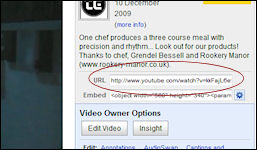
Now login to your Facebook account.
Click on Links.
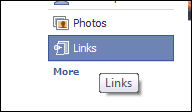
Then, click "Post A Link".
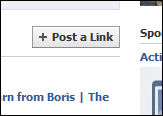
Now, paste in the URL to the video page, and write a description of the video.
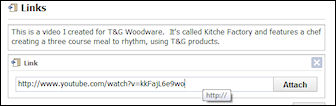
Click attach to preview the entry, and then click "Share" to post to Facebook.
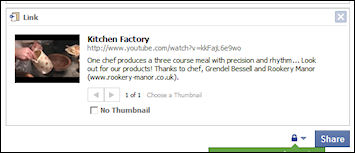
Promoting your video on Twitter
To promote the video on Twitter, copy the URL from the YouTube video page.
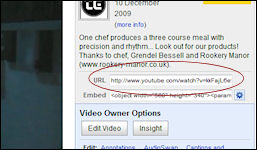
Login to your Twitter account.
In the "What's happening" box, paste the URL and write a short description about the video.
Then click "Update" to submit to Twitter.